Can People See if You Pin Them on Snapchat? (Answered)
Snapchat, in case you’ve never actually heard about, is the most popular social network that primarily revolves around exchanging photos and videos. And if you’re just getting started, then at some point you’ll surely start wondering – can people see if you pin them on Snapchat or not?
And the answer, considering that privacy on this platform comes first, is obviously, ‘No, people can’t and won’t see it.’
Moreover, pinning chats is the feature that serves only for user’s convenience – nothing more, nothing less. It just helps you with sorting the conversations in your app.
Snapchat’s Pin Feature: Brief Info

Pinning feature available in Snapchat is a very useful thing that helps users to sort out the chat list and keep conversations on top of the ‘Chat’ screen to have the most-chatted or most important people always accessible without the need of browsing through the whole list. And it’s highly convenient when you’re using the app on a daily basis and have lots of dialogues with various users without any possible means to sort them out however you see fit.
Pinning any chat in the Snapchat app is something that can be done really easily:
- Right-swipe until you enter the ‘Chat’ tab.
- Long-tap a chat you need to add to the top until you see a dropdown menu.
- Press ‘Chat settings’ and then press ‘Pin Conversation’.
That’s basically all you need to do to pin chats on Snapchat for your own convenience. Important people, work contacts, upcoming events, group conversations – you can pin whatever you need. But there’s one huge ‘BUT’ to keep your chatlist neat and clean – you can pin only up to 3 convos.
Privacy Concerns on Snapchat
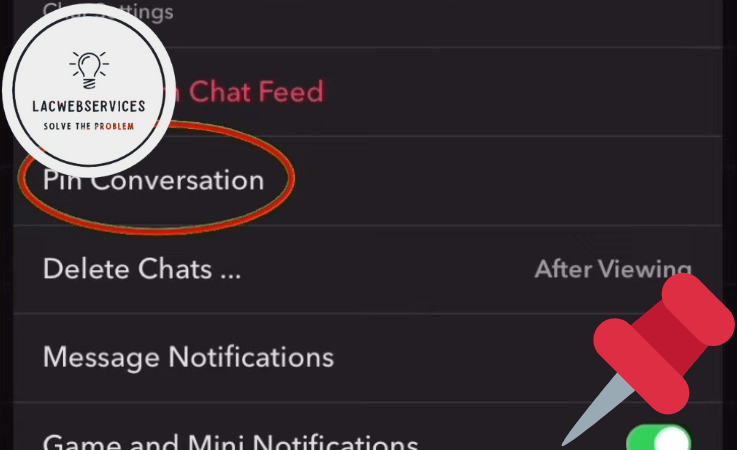
All things considered, privacy is the top priority when you think about Snapchat being the service for sharing photos and videos there on a daily basis. That’s why you definitely won’t see users pinning a conversation with you. And you obviously won’t have any means to check it unless you have access to that user’s account. Not that it should really matter to you that someone considered adding a chat with you to the top of the chatlist for convenience.
And while pin feature security configuration is unchangeable, there are plenty other privacy-oriented settings and features:
- ‘Who Can Contact Me’ is literally a privacy setting for limiting the quantity of people who can possibly contact you.
- ‘Send Me Notifications’ is a security option that limits the quantity of people who can notify you about something.
- ‘Who Can View My Story’ is a highly customizable setting that allows you to block off someone from viewing your Snapchat Story.
- ‘Who Can See My Location’ is a privacy setting to prevent people from seeing your Snap locations via Snap Map.
- ‘Who Can Use My Cameos Selfie’ is a security option to limit the quantity of people who can use your Snapcode when making a Cameo with you.
- ‘Who Can See Me In Quick Add’ is a security limiter for removing your Snapcode from the ‘Quick Add’ list.
- ‘Activity Indicator’ is a setting that allows you to disable viewing your recent activities to certain people.
Also, there are some very useful features that you’ll want to use if you want to keep your privacy safe:
- Two-Factor Authentication. Basic feature that you definitely will want to use if you want to prevent anyone from hacking your account.
- Self-destructing messages. As the name implies, this is an option to send messages that will delete themselves as soon as their lifetime expires. And their lifetime is, obviously, adjustable.
- Disappearing stories. This feature basically allows you to post self-destructing stories that will disappear after some time. And just like with messages, you can adjust the lifetime of disappearing stories.
All and all, there are really a lot of features and settings that help you with keeping your Snapchat private, secure and far away from unwanted contacts, spam and other things that you definitely don’t want to encounter. And there are literally no reasons not to use them all if you want to keep your privacy when using this service.
Can People See If You Pin Them?
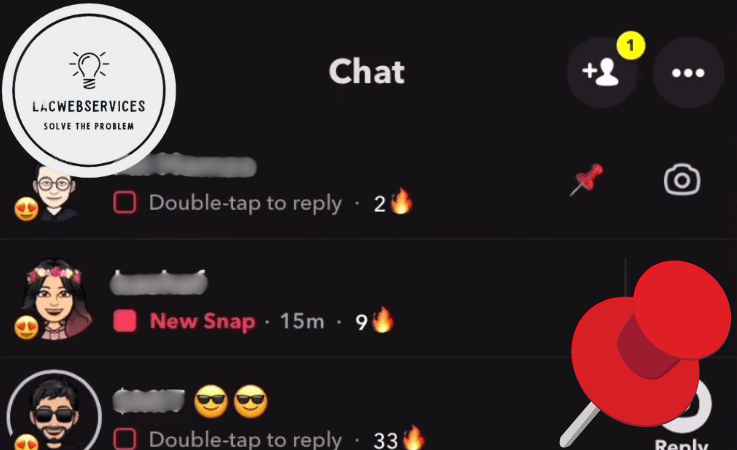
As it was mentioned earlier, no one can see whether you’ve pinned a chat with them on Snapchat or not.
Privacy-wise, it’s an excellent decision from the devs that will help with sorting out your ‘Conversations’ tab in the app without warning ones whose chats you’ve pinned. On the other hand, no one is able to see ones who’ve pinned the convo with them. So you can safely put your curiosity aside – you won’t be able to check who pinned a chat with you on Snapchat even if you really want to.
Comparing Pinning on Snapchat with Other Social Media Platforms
The concept of ‘pinning’ is not foreign to social media platforms – almost all of them use it one way or another. But different platforms use this feature differently, depending on the specifications of the platform itself.
- Twitter and Instagram use pinning as a method to keep a certain post on top of the profile feed. Basically, pinned posts will always be on top of the profile’s page, no matter whether there are newer posts or not. This feature is perfect for advertising products and promoting upcoming events.
- Facebook uses pinning very extensively. You can pin posts or chats and on top of that you can pin groups and people to add them to ‘Pages’ part of your profile.
- Telegram, just like Snapchat, uses a pinning feature to sort out the list of your contacts. But also you can pin messages inside chats, which goes two ways – pinning only for yourself and pinning for everyone in the chat. And the latter is announced to everyone in the chat.
Compared to other social networks, Snapchat allows only pinning chats, but this feature is concentrated around top-tier privacy preference. That’s where it really shines – no one will be able to figure out whether you’ve used this feature or not, no matter how hard they try.
Tips for Using the Pin Feature Effectively
Pinning is a very useful feature for ones who use Snapchat for conversing with lots of people on a daily basis. And its proper usage can really easen up the use of the app. For instance, you can pin only currently important dialogues and then unpin those when they’re no longer needed.
- To unpin the chat on Snapchat, you need to long-tap on the pinned chat in the list, tap ‘Chat settings’ and then press ‘Unpin Conversation’.
Pin a Friend’s Conversation on Snapchat: FAQ
What does pinning someone as #1 BFF do?
Up until 2015, Snapchat had a Best Friends list that showed TOP-3 of your most chatted people. In June, 2022, Snap returned this feature along with the paid Snapchat Plus subscription and renamed it to ‘Best Friends Forever’. Only now you can pin a single user as #1 Best Friend or #1 BFF, adding the chat with the said user to the top of the chat list permanently as long as you keep being a subscriber.
What does it mean to pin a conversation?
Pinning a conversation is literally what it says – adding it to the top of the chat list in the ‘Chat’ page in your Snapchat app. You can keep up to 3 private or group chats pinned to the top, without taking #BFF into account even if you’re a subscriber and marked someone as one.
What does it mean when someone pinned you to their lock screen on Snapchat?
Pinning the chat to the lock screen is a widely used feature on all modern portable devices. And it simply creates a quick access icon or a shortcut to a Snapchat conversation with you.
Endnotes
Pinning chats on Snapchat is a very useful feature that’s highly convenient if you’re conversing with someone a lot or want to keep a work group or upcoming event discussion on top of your conversations list. And people can’t see whether you’ve pinned them or not – it’s a privacy-wise important feature, and it’s not actually that important to know if someone just conveniently placed a dialogue with you on top. Moreover, along with other privacy settings it makes Snapchat one of the most privacy-oriented social network platforms, especially if you take into account that it’s focused on exchanging photos and videos on a daily basis.