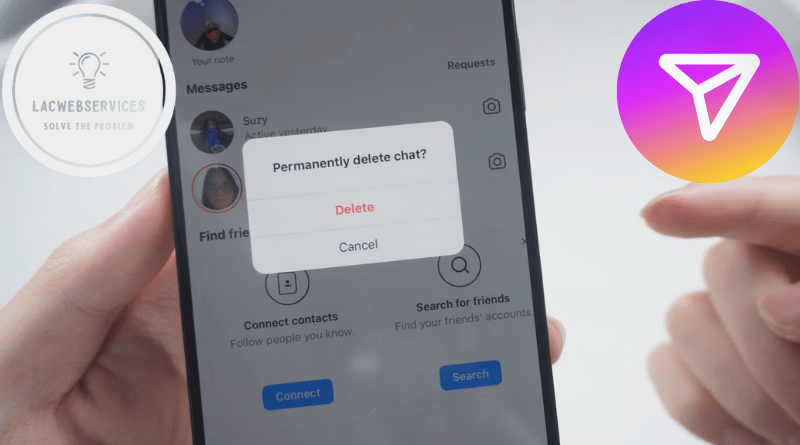Why Did My Instagram DM Conversation Disappear?
Nowadays it’s rare to find someone who has never heard of Instagram. It’s a popular social media platform owned by Meta (former Facebook) that was designed for content sharing and communicating via Direct Messages or DMs. And a lot of people are actually using the platform for the latter – communicating. But sometimes things happen, and users who open the app start wondering about “why did my instagram dm conversation disappear” whenever there are missing conversations or even the whole DM screen is empty.
Unfortunately, such a situation really could happen with anyone who’s using Instagram. And it’s the reason to understand how to troubleshoot and fix message disappearance before it happens. Because it could become a problem later, when such a thing happens with you and you won’t know how to deal with this.
Briefly about Instagram’s DM Feature
Instagram Direct Messages (DM), or simply Direct – is the functionality that adds a lot from social networks to this media platform. Basically, that’s an in-built messenger with a lot of personalization and customization options, as well as with a lot of useful functionality. You can send texts, images, animations, stickers, videos, audios, share posts, use video chat and a lot more by simply visiting this private area of the app. You can even add a status to your DM part of the profile if you want to.
Moreover, there are a lot of privacy options. Including, but not limited to the rather recently added ‘Vanish Mode’ that could potentially make you wonder where your Direct messages disappeared. Yes, one of the potential sources of the issue mentioned earlier is this – the system that deletes the whole chat or particular messages with someone as soon as conditions are met. For instance, ‘Vanish’ could delete the message after a short period of time as soon as it was read. Or as soon as you end the chat with the particular user.
Common Reasons Why Instagram DM Conversations Disappear
Whenever there’s a situation when your Direct messages disappeared, then there’s a possibility that one of the following things happened: you or your partner have used vanishing messages, accidentally deleted messages or conversation, deleted or deactivated account, experienced server issues or network problems or have been blocked by your conversation partner (or blocked them yourself). Also, your message or the entire conversation could be reported due to the violation of Instagram Guidelines.
Vanishing Messages
It affects only if you or your partner have turned on the ‘Vanish Mode’ before sending. They will disappear irreversibly as soon as conditions for deletion are met, and they will be disappearing until the ‘Vanish Mode’ is turned off.
Accidental Deletion
Sometimes things happen and you mistapped and delete some messages or entire conversations. Or your partner has done so for both sides using ‘Unsend’ functionality. This is also an irreversible situation, and it could go unnoticed until you start looking for missing messages. Also, you can use ‘Unsend’ even in ‘Vanish Mode’. But in regular messaging mode you will be able to see messages that were deleted.
Deleted/Deactivated Account
Account deactivation is not permanent in a general sense, because DMs could still be seen. But they won’t be linked to the user’s ID, as it’s nonexistent – all chats and messages will be separately seen in the DM tab in the app. And they will be back whenever the account is activated back.
On the other hand, permanent account deletion is irreversible, because in such cases the account will be deleted from servers and its data won’t be accessible anymore. The user will need to create a new account when there’s a need to use Instagram again.
Server/Network problems
DMs are not disappearing in such cases – they’re simply not loading due to connectivity issues. It’s a rather simple issue that’s usually resolved by restarting the app or refreshing the DM page. And if both solutions are ineffective, you should check Instagram problems on DownDetector, and if there are none, then it’s time to use a VPN.
Block by chat partner
If you’re blocking someone or someone blocks you, DMs with this ‘someone’ in question become literally inaccessible due to the service’s Privacy Policies. Both sides won’t be able to see chats between them.
Conversation Ban
Just as chat will be blocked from viewing if a convo partner banned you, the same will happen if Instagram decides to blacklist the particular conversation due to the violation of Community Guidelines. Usually this happens if one of the sides reports such violation.
Short version of Instagram Guidelines is actually pretty simple:
- No law breaking.
- No spam.
- No non-consensual messaging.
- No nudity.
- No slurs, threats or abusive language.
- No child nudity and child abuse. Obviously.
- No encouragement of violence, self-harm, abuse and illegal activities.
To report messages yourself, you need to follow several rather simple steps:
- Go to a conversation where you saw a message that violates Guidelines.
- Tap the ‘More Actions’ next to the particular message you want to report.
- Pick the ‘Report’ option and state the reason if there is one.
- Submit the report by following instructions.
Conversation reporting process is almost the same, but it won’t work in group chats:
- Open the chat where you’ve found the Guidelines violation.
- Tap the top right button to access chat options.
- Use the ‘Report’ option (you won’t see it in group DM conversations) and state the reason for reporting.
- Submit the report.
It should be noted that you could report literally anything. But you should keep in mind that if you don’t like something it doesn’t mean that it violates the Guidelines. Moreover, think twice before reporting, because Instagram can and will work with law enforcement, so your seemingly innocent ‘report for fun’ could cause SWAT operatives to enter some innocent citizen’s door.
Temporary Bugs and Glitches
In addition to explainable and understandable reasons for DM disappearance, there are cases when such situations are caused by glitches and bugs. Unfortunately, things happen, and you should at least know how to check what happened if you ever encounter those bugs and glitches.
Server Overload
DownDetector is your friend whenever you’re sure that your network connection is good and your country hasn’t banned Instagram. This website will show you whether there are problems with Inst servers and how severe they are. Sadly, all you can do is wait for the conclusion of the situation.
Update Problems
Yes, sometimes application updates can be like ‘fixing this, breaking that’ and you won’t be able to see messages partially or completely. Sometimes it’s only temporary, so the only thing you can do is restart your phone and check the DMs again. Usually it helps.
Cache Overload
Whenever your app has its cache full to the brim, it will work incorrectly. It could cause a lot of issues like slowly loading posts, images and videos or completely not loading DMs. Therefore it’s a must to clean the app’s cache to get rid of this possible cause of the problem:
App Bugs and Glitches
If all else fails, Instagram is still not showing DMs, and you know they should be there, then reinstall the app. It’ll probably fix most bugs and glitches with Instagram DMs. Although if the app glitched, you can possibly encounter the situation whenever your messages are gone irreversibly. But such cases are rarer than blocking by others and accidental deletion.
Privacy and Security Considerations
As it was already mentioned, privacy and security measures by Instagram include situations when you can find your messages deleted. Reports from conversation partners, DM Guidelines violations, ‘Unsend’ and ‘Vanishing’ – all of those are actually things that protect the privacy and safety of the platform’s users. Therefore, a lot of things could cause your DM disappearance.
And to maintain your DMs private and secure, it’s a must to think before you send a message, all the while taking into account some simple rules:
- Do not send personal data and credentials to someone you don’t know.
- Do not follow suspicious links.
- Use ‘Undelete’ if you’ve sent something you shouldn’t.
- If possible, use ‘Vanishing Mode’ to converse with unknown people.
And, on top of all that was said above, you should obviously follow the DM Guidelines from Instagram that were mentioned earlier.
How to Recover Disappeared Instagram DM Conversations
First things first, whenever your DMs disappear, check whether they’re partially loading or not loading at all. If the ‘Direct Messages’ tab is not loading at all, then it’s probably the server-side issue or problems with your connection.
- Make sure that your device is connected to the Internet. Reboot your device if needed.
- If you suspect server issues, check Instagram with the DownDetector website. It’ll show massive claims about server-side problems with the service.
- If there are no signs of server problems and your connection is fine, then try using VPN. Your ISP is probably blocking Instagram.
If messages are disappearing partially, and you’re sure that you’re not blocked by the user, never violated DM Guidelines, haven’t used the ‘Vanishing Mode’ or used the ‘Unsend’ feature (deleted previously sent messages), then it’s probably a glitch.
First of all, restart the Instagram app. Ideally, reboot your device to make sure that there are no ongoing issues. If the problem persists, start with clearing the app cache:
- Open Instagram.
- Tap on the ‘Profile’ icon and go to the app settings menu.
- Scroll down, open ‘Options’ and pick ‘Clear Cache’ or ‘Clear Data’.
- Restart the app. Ideally, reboot your phone.
If cache clearing wasn’t helpful, reinstall the app. Literally delete it from App Store or Play Market, and install it back. It’ll take some time to erase old data and download fresh installation data.
As the last resort, if the reinstallation didn’t help, contact the Support Service. It’s not the surefire way to restore DMs that were deleted for some reason, but they’ll be able to help with finding the cause of the problem and fixing it properly.
Insurance for Your Data
Surprisingly, although Instagram boasts using End-To-End decryption in DMs, you actually can ask their Support Service to send you a full backup of your conversations in their current state. You’ll need to wait for two weeks while they make it for you, but there’s the way:
- Tap the three-line button on the main screen of your Instagram app.
- Pick the ‘Your Activity’ from the drop-down menu.
- Find the ‘Download Your Data’ option and select it.
- Enter your email, tap ‘Request Download’ and confirm it with your password.
Sadly, as it was mentioned, you’ll need to wait for 14 days. And if you need to save your important DMs there are no other ways than using the basic screenshot feature or using third-party solutions. And the latter is not recommended by all means, because using third-party services or apps could compromise your account privacy and security.
Conclusion
All things considered, if you’ve encountered the situation when your Instagram DMs disappeared, it won’t usually mean that they’re gone forever. Although if they were accidentally deleted, ‘Unsent’ or sent with ‘Vanish Mode’ turned on, then you won’t be able to restore them. But in most other cases they’re simply not loading due to connectivity issues, overloaded cache or application glitch. Therefore, you’ll be able to restore them yourself or with the help of the Instagram Support Service.
Also, there are cases when DMs and even entire conversations were deleted due to Guidelines violation. Such a thing is possible, so it’s highly recommended to follow those Guidelines. It’ll improve your privacy and overall user experience, not to mention that it’ll prevent some message deletion cases from happening.